
MoovingOn CloudOps platform
MoovingON’s CloudOps platform is a powerful solution designed to help organizations efficiently manage their 24/7 operations while aligning with business goals, operational demands, and resource limitations. Leveraging advanced AIOps capabilities and runbook automation, the platform intelligently orchestrates and automates key workflows across monitoring, productivity, and escalation systems. Its technology-agnostic architecture ensures seamless integration across diverse environments, allowing teams to unify operations regardless of tools or infrastructure. With all critical tasks centralized in one intuitive interface, MoovingON delivers 360° observability, operational consistency, and real-time responsiveness. This enables organizations to dramatically reduce manual intervention and achieve more than 90% automated healing—enhancing system resilience, accelerating issue resolution, and freeing teams to focus on strategic innovation.
Our team at Blender UI employed a data-driven, modular design process—iterating on prototypes with NOC experts to develop an interactive tile-based dashboard, dynamic workflows, and real-time alert controls customized for moovingon.ai’s unified incident management experience.
Client
-
MoovingOn
Impact area
-
NOC
Work
-
NOC, Management, UI/UX
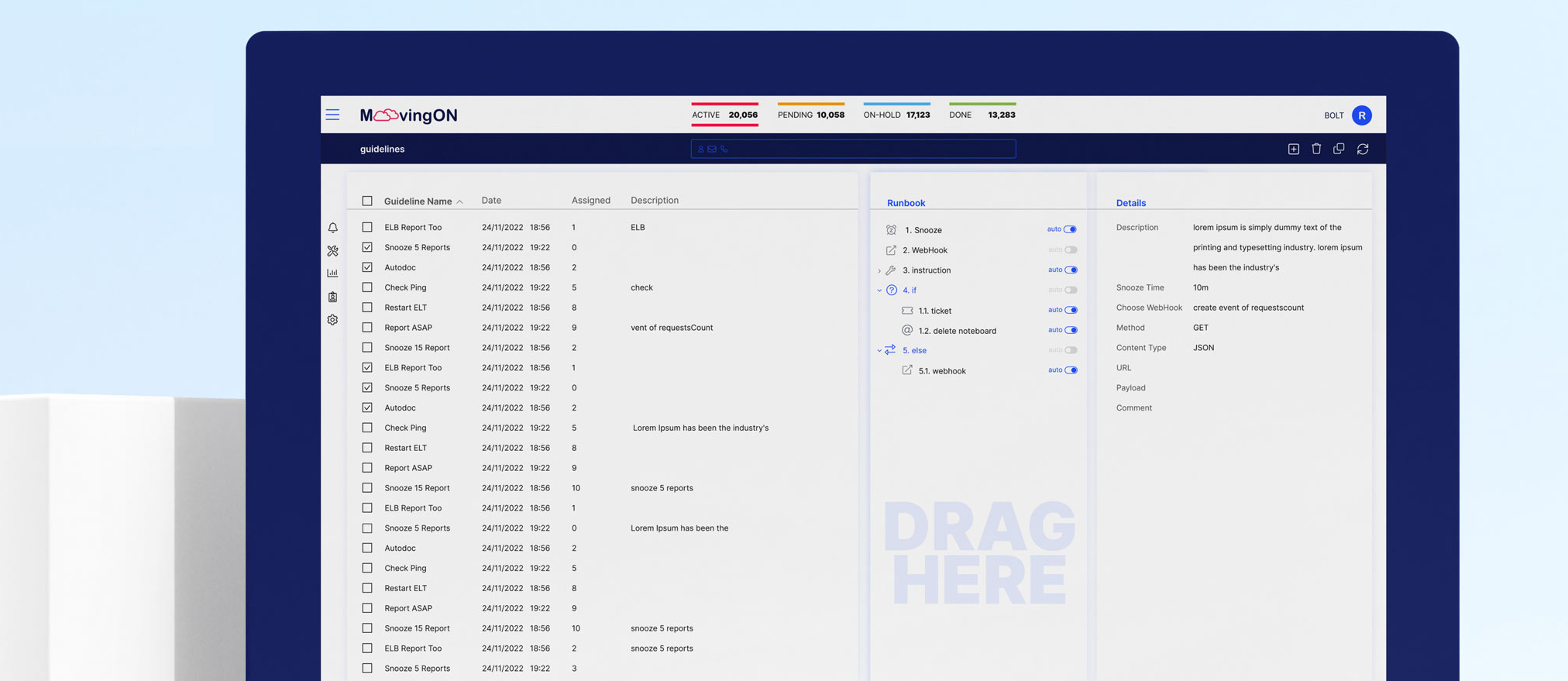
Key Objective
We aimed to To unify disparate cloud alerts, analytics, and automated runbook actions into a single, intuitive dashboard
In the images below you will see The redesigned interface on the right delivers several key improvements over the old UI:
Cleaner, Multi-Panel Layout
Old: All information jammed into two columns, forcing constant scrolling and context-switching.
New: A three-column “list → details → runbook” structure that keeps your event list, alert metadata, and remediation steps each in their own pane—so you never lose your place.
Improved Visual Hierarchy
Old: Small text, mixed icon styles, and dense tables made it hard to scan for critical alerts.
New: Consistent typography, clearer grouping of host/service, and uniform status badges let you spot high-priority events at a glance.
Streamlined Actions & Navigation
Old: Runbook controls buried at the bottom of the details view.
New: Runbook steps and on-recover actions appear side-by-side with alert info, reducing clicks and speeding up incident response.
Modern, Lightweight Aesthetic
Old: Heavy borders, gradients, and shadowed panels gave a cluttered enterprise-app feel.
New: Flat, spacious design with subtle dividers, a simplified header bar, and contextual icons creates an open, intuitive workspace.
Enhanced Filtering & Bulk Operations
Old: Filter and sort options were hidden behind small dropdowns, and you could only act on one alert at a time.
New: Bulk-select checkboxes, clear “Filter events” search bar, and group-by controls make triage of dozens of alerts fast and painless.
Together, these improvements reduce cognitive load, minimize unnecessary clicks, and help NOC engineers move from detection to remediation in record tim

